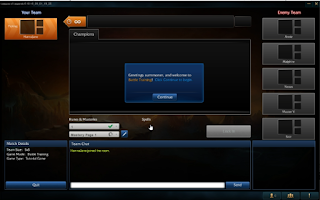We Happy Few, by Compulsion Games, is a rouge-like, survival-horror game set in a retro-futuristic and dystopian world. The creators cite Brazil (1985) and "medication nation" culture, where every conceivable problem can be solved with a pill, as sources of inspiration.
The alpha is well-polished and enjoyable, with room for improvement in how it explains saving.
Saving Options
One of the first things I do in every game is edit the settings (usually the mouse sensitivity is way too high for my tastes).
Here, I decreased my mouse sensitivity, and looked for the 'Accept' button like I had seen in the initial game setup (when it asked me whether I wanted permadeath on). I couldn't find one, so I pressed 'Enter.' When I pressed Enter, the Mouse Smoothing toggle switched. So I knew it wasn't that. Beyond pressing Enter, I couldn't determine how to 'Accept,' so I pressed 'Back.' No luck there, so I pressed 'Resume.'
After a few rounds of settings changes, and trying to figure out how or if the game was indicating settings saves, I determined that the way WHF displays both settings saves and in-game progress saves is by flashing an icon on the screen, like below.
Although I had seen the icon appear earlier, and have been trained that 'blinking/animated icon = progress saving indicator,' I did not, and do not, associate a blinking saving icon with my settings changes. To me, a blinking icon means that the game thinks it's time to save my progress because I've reached some kind of checkpoint, or I just pressed a save keybinding. A blinking icon is a subtle message that says, "Hey, you've made some progress, good job you!" I do not associate saving settings with this icon because saving settings does not indicate progress, it indicates preference.
Recommendations
- It's pretty clear that the menu hasn't really been designed yet (which makes sense since it's just an alpha), but I very strongly recommend that one of the first changes you make for the menu is adding some kind of button that says 'Accept.' Otherwise changing one's settings is a frustrating experience.
- Once you do add an Accept, consider allowing 'Enter' to be a way to accept a change.
- A question - if I go into a menu, make some changes, and then press Esc a few times to exit the menus, did my settings save successfully? I would think that they wouldn't, but I'm not sure (because there's no Accept button).
Comments and Questions
For the most part (the savings thing really being the issue), We Happy Few is fine from a usability standpoint (the benefit of having a User Researcher on staff. Hi, Morgan!). There are a few things that were big enough to catch my attention, but too small to write an entire section about. I'll compile those here.
Keybindings
One of my first thoughts about the keybindings is "why do they have two default bindings for the crouch action?" For non-gamers, the Control key is often used in FPS for the crouch action -- and that worked in WHF. But in the very beginning, the player is encouraged to use 'C' to crouch. It's OK to have two keys do essentially the same thing (I did notice that Control is a temporary crouch, while it's held down, vs. 'C' is until it's pressed again), but it's a little strange to have duplication there.
The other thing about using 'C' to crouch is that 'C' is often used in other games to look at one's Character page (which on the image below would be the first ( ? ) circular tab). Although the game encourages the player to press Tab to see the in-game menu, most typical bindings for this menu work. ('I' for inventory, 'M' for map, 'J' for journal. I was a bit surprised by 'B' for crafting, but I'm not sure what else it would've been.) Since those bread-and-butter bindings work, I'm surprised that 'C' is used for something other than looking at one's character.
I'm also a bit torn about whether y'all should have some kind of hover text (or whatever) over the circular tabs to indicate what the shortcuts are for those pages- the design is currently very clean, but if We Happy Few is a player's first excursion into the gaming world, she or he may not know those common keybindings.
The first time I opened the inventory, I had absolutely no clue how to equip an item or get it to be in my quick-equip section. This might be due to the location of the explanation text - it's currently hidden in the corner, and unless your mouse is hovering over something, you don't see this explanation text. Honestly, I was confused enough about how to quick-equip that I attempted to click and drag something from my inventory to that box. Because I was confused, the item iconography confused me -- I thought that the gear icon on the 'Metal Bits' hover explanation could have been a settings gear that would let me quick equip or change some kind of setting. But of course, as I tried to move my mouse over, it would disappear, because it's not a settings gear. I'd honestly recommend changing that gear icon to something else - it's commonly used as a settings icon, and even if that's not how it works here, it can be interpreted that way.
Location of Saving Indicator
It's weird that the flashing saving icon appears in the same location as the Date & Time - I didn't see it immediately in part because I think I didn't expect to see it in the same location as Date & Time. I'm also used to seeing it in the bottom-right, but maybe that's just what I'm used to.
Water Pumps
When one is at a water pump, up to two messages can appear: 'Hold [ E ] to drink from Water Pump' or Hold [ V ] to Fill Container from Water Pump.
The first time I encountered a Water Pump, I was a little confused, because I had forgotten that I had picked up a canteen, and because it said 'Hold [V] to Fill Container' and not 'Hold [V] to Fill Canteen' I wasn't sure why I was seeing this message. And at first when I pressed it, and no container appeared in my hands, I thought I had received the message in error (until I heard the sound effect of a container filling).
One comment/critique I have here is that those sentences are quite verbose. The Flame in the Flood handles this well - when the player has a Jar and is at a Water Pump, she or he sees the prompt "[ E ] Fill Jar", and then the player holds down E until the little circular progress icon around the E shows that the Jar has finished filling. If the player does not have a Jar, the prompt is "[ E ] Drink." (I'm pretty sure. I'm not near a water pump right now in the game, so I can't confirm.) I feel like that's a more succinct and elegant solution.
The Flame in the Flood also uses the 'Hold to Interact' method - but only points out that the player needs to hold down [ E ] in the first few minutes. After that, there's just a small progress indicator around the [ E ] button, rather than saying Hold every time. That's also a more elegant solution.
Final Thoughts
Even though it's only in its alpha state right now, We Happy Few is a lot of fun and I highly recommend the game. It's wonderfully creepy and well-crafted.
Thanks for reading!