League of
Legends, by Riot games, is a third-person MOBA using three games modes:
Summoner's Rift, Twisted Treeline, and Howling Abyss. There are two tutorials.
After the first tutorial, players can choose to do another tutorial-like
training. If they accept, players select one of three “champions” who each have
unique abilities. Teams consist of 5 players with the goal of destroying the
opposing team's nexus.
With over 67 million players every month, it is a top game for any MOBA player. With such high playing
traffic, it is important to assess the usability of the game’s tutorial. Although
I have some previous experience with MOBAs (Heroes of the Storm), the steep
learning curve of League of Legends was slightly overwhelming.
After
completing the tutorial for the game, I was brought to another tutorial level
as an introduction to “Summoner's Rift”. Unlike the first tutorial, which
teaches you the basic mechanics of the game, the second tutorial has you play
with 4 other bots against the AI.
The primary
usability problems with the tutorials involves the character loadout screen and
item-buying mechanism. The first loadout screen has many voice/text
introductions to what everything on the screen does. Some of the information is
easily forgotten as it is not yet applicable, such as the “Runes” and
“Masteries” tab.
Character Loadout Screen
After
accepting the battle training tutorial, I was brought to the above screen. By
the time I finished selecting my character and waiting to play, there had been
17 information boxes accompanied by voice instructions.
This felt
slightly overwhelming, although it did help that I had to select “Continue” on
most boxed in order to progress, so I could take in most of the information at
my own pace. By the time I was ready to play, I felt only slightly less
confused than when I began.
The issue of
the vague information about such items as “Runes” and “Masteries” combined with
trying to figure out the previous information regarding selecting spells made
it overwhelming. This is because selecting a spell prompts the instructions to
move forward before you can select two spells.
Although
there are only two spells available for the first game, there is no intuitive
confirmation that tells the player they have selected the spells. I had been
waiting for something to tell me I had selected the spell I clicked on. Because
of this, I was stuck trying to ensure that I had selected two spells and
ignoring the information that the tutorial had moved on to. The images below
demonstrate this chain of action.
Spell
Explanation
↓
Select Spell
↓
Selecting
first spell
↓
Immediately
after selecting first spell
Rather than
a notification indicating the spell you had selected, the number “1” is shown
on the first spell icon that is selected. After this selection is made, the
number “2” is shown on whatever spell icon you select subsequently. This is
slightly confusing since the spells selected do not give confirmation nor are
they highlighted.
Recommendations:
● Continue to the information boxed to
use “Continue” button in order to allow the individual progression throughout
the tutorial. (Moderate)
● Highlight the spells that were
selected or include some sort of confirmation.(Moderate)
● When instructing the player to select
items (such as spells), wait for the player to select both spells before moving
on to the next instructional piece. (Severe)
Purchasing items
The biggest
issue is the lack of information on improving your champion through purchasing
items, especially when players buy items in real-time. After completing the
initial tutorial and moving into the battle training phase, I had minimal
knowledge of what items to purchase.
After
playing the battle training for several minutes, I noticed I had less kills
than the other bots I was playing with. Using the tab button to look at my kills/deaths/assassins,
I noticed that the other team members had more items than I had.
After going
back to the base to purchase more items, I was not sure which items to
purchase. My ignorance, combined with pressure of purchasing items in real-time
exacerbated the stress of quickly selecting an item.
I thought
the most reasonable thing to do would be to start at the top and select items
from each line moving downward since each line below the last had one more
item, giving it the look of progression. Notice the arrows between items. I
found these easy to miss partly because I was eagerly looking for any way to
categorize items and partly due to wanting to select an item as quickly as
possible so I could get back to the action. It was also easy to gloss over the
text located above each row of item icons that explain what purchasing these
items will help upgrade.
Recommendations:
● Fit somewhere into the first tutorial
that items affect each hero differently and certain types of heros may want to
focus on certain items over others. (Minor)
● Have items displayed in a way that is
categorized so the player can easily tell which category an item belongs to,
such as highlighting the text above each item row. Right now it blends in with
the dark background. (Moderate)
Final Thoughts:
Overall, the
league of Legends tutorial does a decent job at introducing new players to the
game. It would be ideal for players to have more of a chance to further their
skill level and understanding of the game prior to jumping in with other
players.
The current
setup between the formal tutorial and the PVP option helps players in this way:
by forcing players to work up to level 3 before being allowed to play PVP.
Players are allowed to play with other teammates against AI’s until they level
up, giving them more of a chance to familiarize themselves with the game. As a
MOBA player, I’m excited to keep playing and learn more about the game!

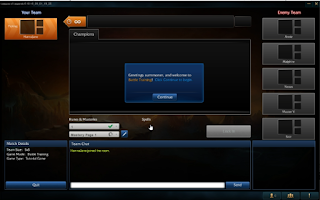








Every game has its bad individuals, and in the identical vein, additionally, it has its good folks. Although sometimes the game can be quite stressful, I regularly find myself coming back to this game because I really like it. Find more interesting information about buy lol account here.
ReplyDeleteEvery game has its bad individuals, and in the identical vein, additionally, it has its good folks. Although sometimes the game can be quite stressful, I regularly find myself coming back to this game because I really like it. Find more interesting information about buy lol account here.
ReplyDeleteIf you are simply stuck at your previous level and are simply struggling to reach the next level, you may need to think about spending some money to improve your level. Get more interesting details about boost reviews check this site.
ReplyDeleteYou can then choose from a wide range of players and their price levels and styles of play. This article will help you get the most out of your money and choose your characters wisely.
ReplyDeleteYou should re-do this analysis with the new tutorial. I had *lots* of complaints regarding the old tutorial, and I think it's a lot better now, but I'm curious what your take on it would be!
ReplyDeleteThis is a great benefit since it allows you to save a lot of money when buying the accounts for sale. You can easily start playing your favorite games with the second account. To get more detailed info on best place to buy league accounts, visit on hyperlinked site.
ReplyDeleteJust to buy services, choose your game, your division, your wanted division and when you want the boost done in DuoQ or SoloQ! This is the most important step and if done well, it will boost your ego to an unbelievable level. You are curious to know more about lol- elo boosting, visit here.
ReplyDeleteValorant boosting seems to have a very strong following as a way to improve your golf game. It was created by David Bower, who has been playing the sport for over twenty years.
ReplyDeleteThe League of Legends game is one of the most played games on the Internet nowadays. It is an online multiplayer combat arena video game developed by Blizzard Entertainment and published for the Microsoft Windows and Macintosh. For more ideal details about gaming Qos, check out this site.
ReplyDeleteThe moving company should be able to provide you a quote on the charges which include the cost of the truck and the fuel charges also. These quotes should be in your hand within 48 hours or so. Get more Interesting details about buy lol accounts on https://handleveled.net/.
ReplyDeleteAfter all, they have a lot of fun playing any other type of game. They have a lot of fun playing FarmVille and they have a lot of fun playing all of the other games that are out there. For more ideal details about demotion shield expiring pop over to these guys.
ReplyDeleteThere are many websites that allow players to trade ranked items between each other based on their rankings. These websites also have forums for the players to interact with each other. You are curious to know more about lol account, browse this site.
ReplyDeleteThe Frozen Throne, Riot's creators sought to create a new competitive game in the exact same genre. However, despite its massive popularity right now. To learn more about Rune pages, visit on hyperlinked site.
ReplyDeleteYou will get all the features that you can find out on an actual eCommerce site, including shopping cart options, pricing options, customer support, online catalogs, and more.
ReplyDeleteOnce you have become used to it, you can start playing against other online players and challenge them for dominance in the highest ranked league.
ReplyDeleteAccording to the official site, League of Legends has so far earned more than 8 billion virtual dollars in revenue. We can only guess how big the franchise will get in the future.
ReplyDeleteOverall, league of legends build optimizer is an excellent game for those who like strategy games and enjoy mastering their computers. A League of Legends Build an Optimizer is the solution to the frustrating problems that come with playing this particular game.
ReplyDeleteYou can use it to change the appearance of your character in the games you play. It's free and supports all updates. The application is also compatible with Android, iOS, and Windows machines. Check out this site for more info about skins in pc games.
ReplyDeleteUnlike a skin changer, you can't switch the skins of your teammates or your characters. In this case, you'll need to modify the in-game settings or install a custom game to get the desired look. Interested to know more about swap skins? browse this site.
ReplyDeleteIf you want to monitor your gaming performance, FPStracker is an excellent website to use. This website will track your performance and show you the winning achievements you've achieved.
ReplyDelete